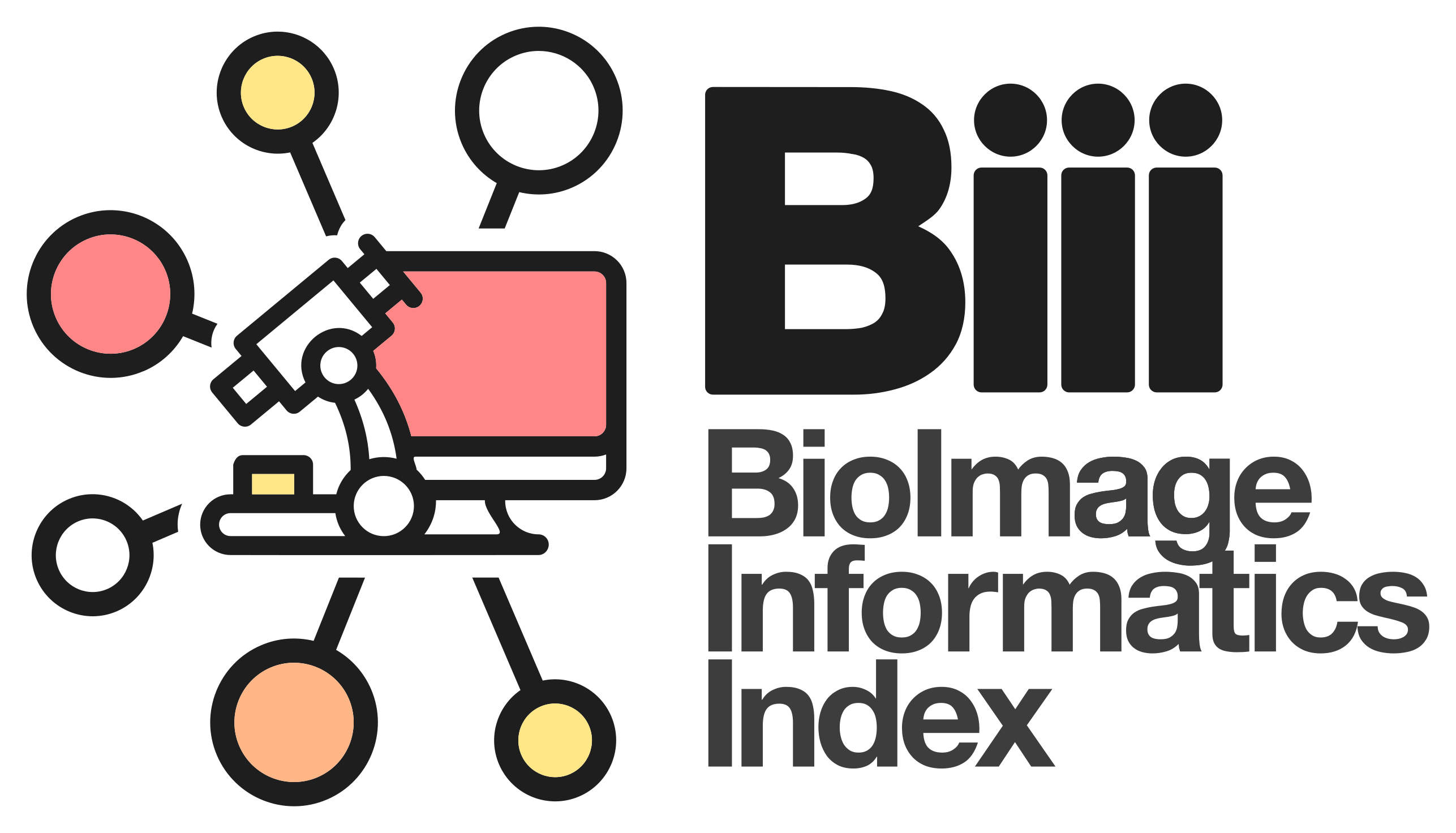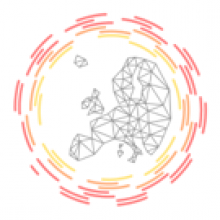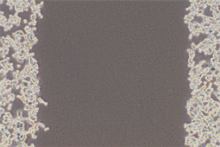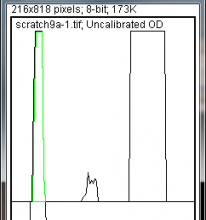Description
WASH, Exo84, and cortactin spot detection and codistribution analysis To detect endosomes, an automatic Otsu threshold is applied to the Gaussian-filtered MT1-MMPpositive endosome image (= 1.5 pixels for the sample image). Statistics about each endosome are then saved, for example random positioning of spots can be compared to actual positioning. For each endosome, WASH and Exo84 (or WASH and cortactin) spots are searched for in a neighboring of x pixels in their respective channel. Their number and position are saved per endosome (**see the macro in Text file S2 downloadable from here**).
From the position of WASH and Exo84 (or WASH and cortactin) spots around each endosomes, each WASH spot is paired with its closest Exo84 (or cortactin) spot neighbor, optimized over all spots around this endosome.
This allowed measuring of the distribution of distance between WASH-Exo84 (or WASH-cortactin) spots (**for the co-distribution analysis, see matlab scripts in Zip file S3 downloadable).