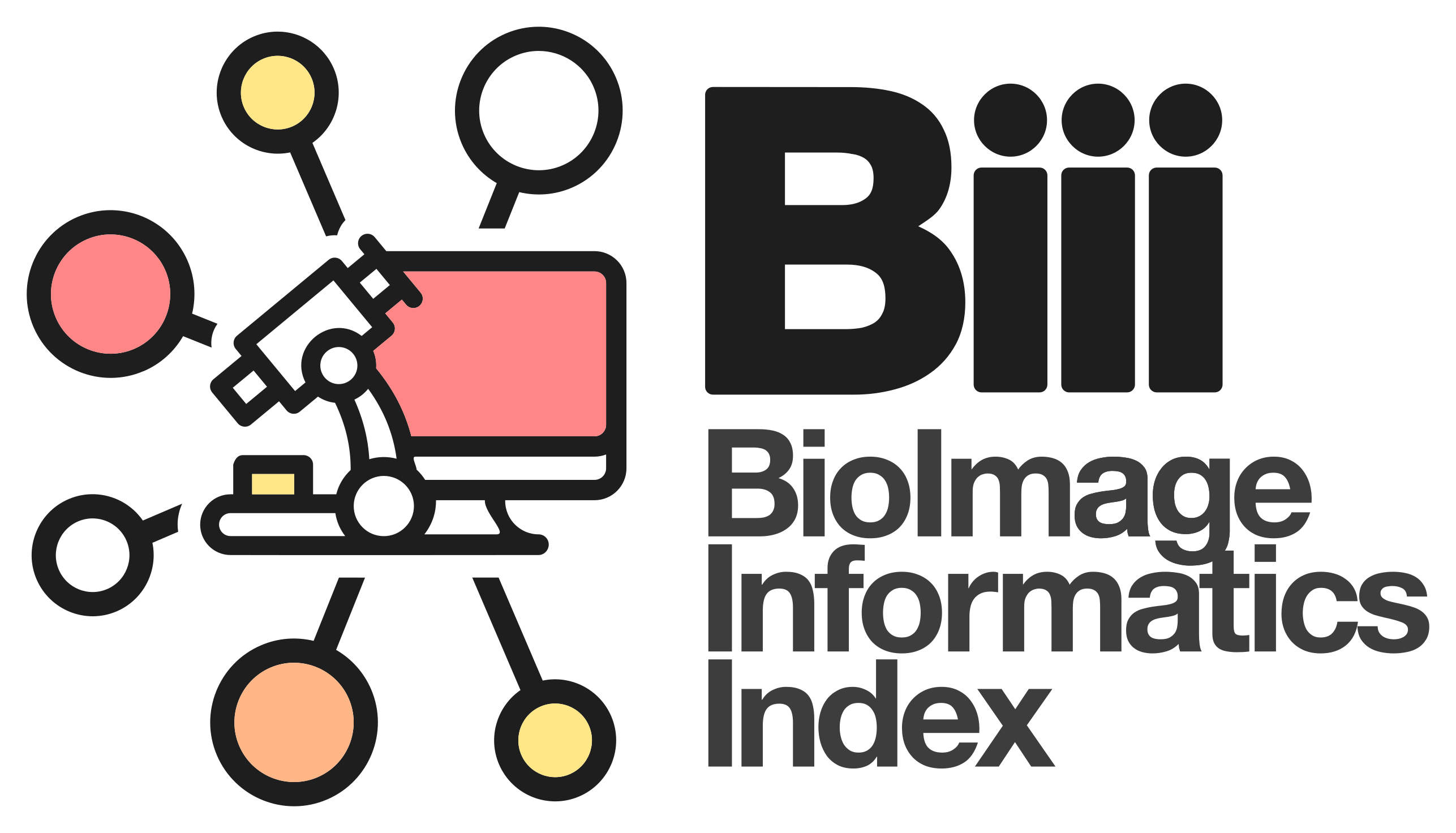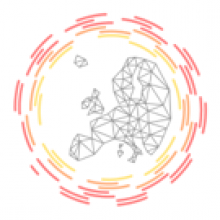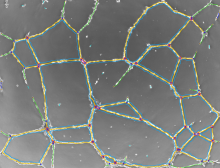Description
Free-D (http://free-d.versailles.inra.fr/) is a 3D reconstruction and modeling software. It is multiplatform, free (but not open source) tool for academic research and teaching.
Here is how to proceed, using Free-D:
1. Segmentation:
* load (a collection of) individual 3d stacks
* (optional for serial sections) perform a 2D registration to align image slices
* segment/reconstruct 3D contours using snakes
* segment 3D spots
2. Construct average cell:
* normalize the contours to compute a average cell, by registering/warping 3D contours/surfaces
3. Quantification:
* project each individual cell to the average one
* build density maps to analyze (cartography)
A few notes for current software version (till 10/2016):
* input file format: tiff (not able to import bioformats)
* currently results are saved in customized format, but there is an exportor to convert this format into fiji readable one
* import already generated contours is on the software's TODO list