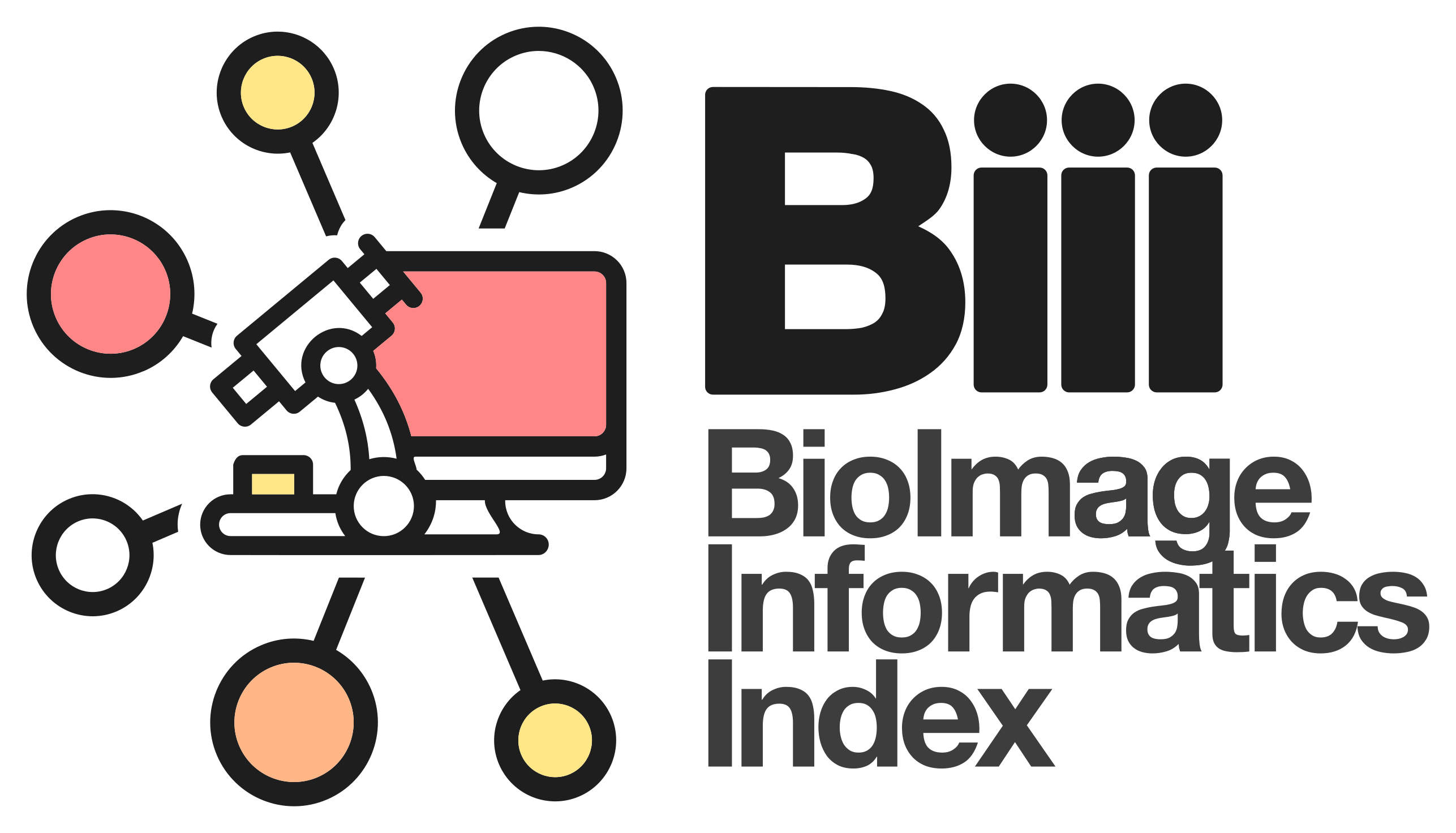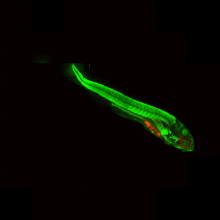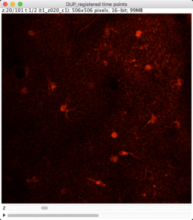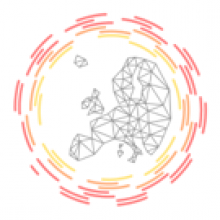The workflow measures the growth of cells in 3D, combining an ImageJ macro for preprocessing and successive tracking using Imaris.
The sample dataset (available in the github repository) contains 2-Photon images of neurons. The neurons were imaged in 3D at two time frames.To allow measuring significant differences in cell volume, the time gap between the frames is large (ca. 30 min) and the animal was removed in the waiting phase. For this reason, there is a considerable shift in sample position between the frames that has to be corrected before cell detection and tracking.
The workflow consists of following steps:
1. Import of single tiff slices [imageJ macro]
2. Organizing the data in a 4D time series with 2 time frames [imageJ macro]
3. Correction of shift between the time frames by rigid registration [imagJ macro]
4. Bleaching correction [imageJ macro]
5. Export of preprocessed image data in ics/ids format [imageJ macro]
6. Import of ics/ids data to Imaris [Imaris]
7. Cell object detection as "Imaris Surface Object" [Imaris]
8. Tracking cell objects over time [Imaris]
9. Split Tracks (use Imaris XT extension "Split Tracks") to generate single cell objects [Imaris]
10. Export the statistics: Select the complete folder, go to the statistics tab and use Full Export [Imaris]
The preprocessing macro can be referenced here.
The sample images were acquired by Cordula Ulbrich (Petzold Group at German Center of Neurodegenerative Disesases (DZNE), Bonn, Germany).
Input data type: tiff
Output data type: data table