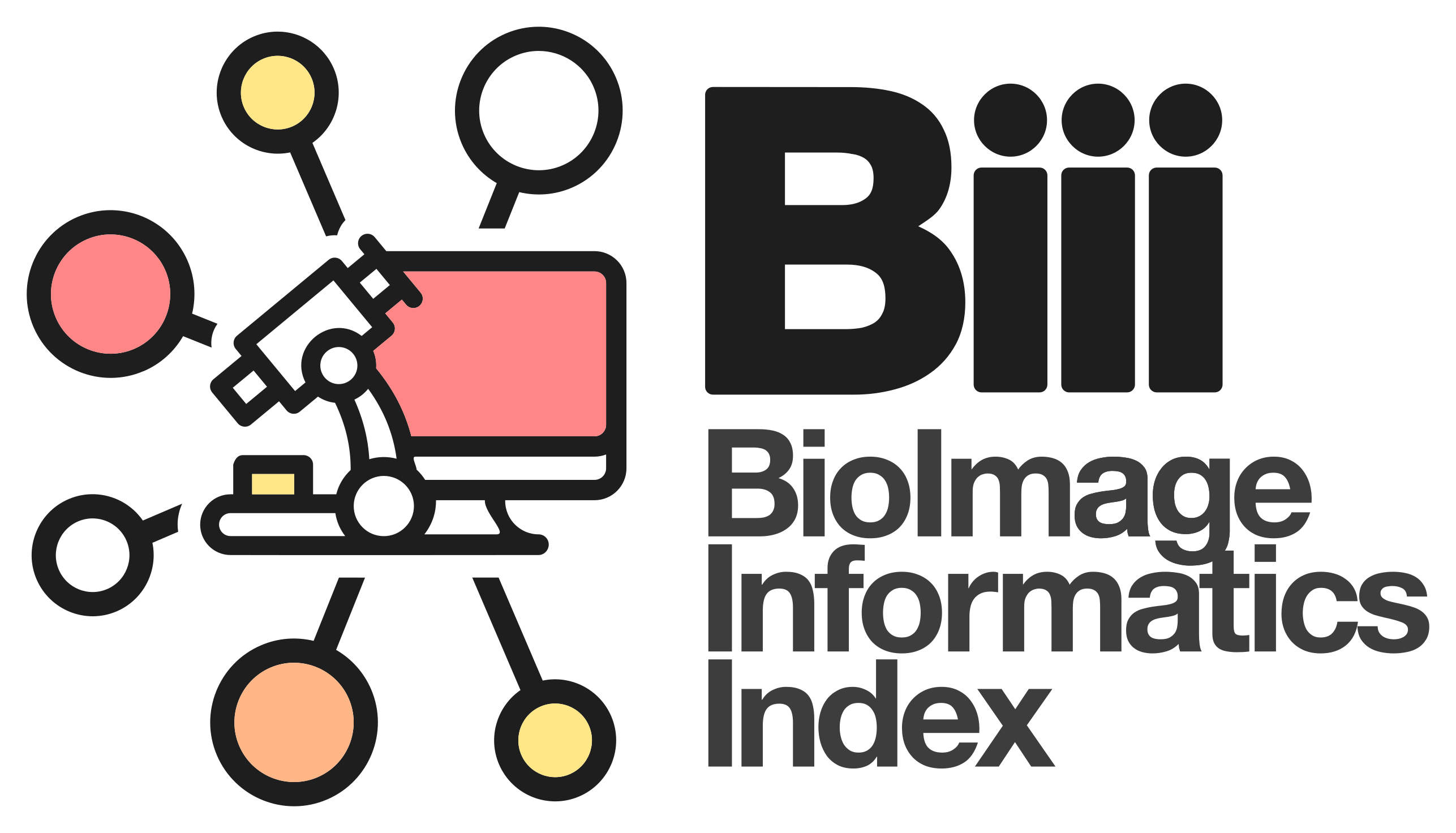Contents
| Image | Title | Category | Type | Description | Updated |
|---|---|---|---|---|---|

|
Splitter (KNIME) | Software | Component | 03/02/2020 - 11:05 | |

|
SSIM toolbox (Icy) | Software | Component |
|
04/29/2023 - 17:15 |

|
Miniature Faking | Software | Component | 10/16/2019 - 12:19 | |

|
Image Writer (KNIME) | Software | Component | 03/03/2020 - 18:40 | |

|
Local Extrema (Icy) | Software | Component | 03/02/2020 - 13:26 | |

|
Distance Map | Software | Component | 09/13/2017 - 12:07 | |

|
KNIME Variance Filter | Software | Component | 10/18/2019 - 16:38 | |

|
ROI Tagger (Icy) | Software | Component | 03/01/2020 - 18:08 | |

|
Sigma Filter | Software | Component | 10/17/2019 - 11:03 | |

|
Interactive Annotator (KNIME) | Software | Component | 03/02/2020 - 22:25 | |

|
File Extension | Software | Component | 09/13/2017 - 12:07 | |

|
Sobel Filter (KNIME) | Software | Component | 03/02/2020 - 11:50 | |

|
KNIME Connected Component Analysis | Software | Component | Identifies connected components in an image. Connected component labeling (alternatively connected component analysis) is an algorithmic application of graph theory, where subsets of connected components are uniquely labeled. Connected component labeling is used in computer vision to detect connected regions in binary digital images. |
10/18/2019 - 13:46 |

|
Merge Images | Software | Component | 10/16/2019 - 13:10 | |

|
Shepp-Logan Phantom | Software | Component | 10/16/2019 - 18:58 | |

|
Same Slice in Multiple Images | Software | Component | This is an example that find all the image.bin.gz files from channel 01 under a directory and makes an image stack of all the slices numbered 23. It needs to be customized to be useful to you. |
10/17/2019 - 10:27 |

|
Montage 2D | Software | Component | Displays 3D data as 2D montages of all slices. |
10/16/2019 - 16:03 |
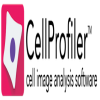
|
FlagImage | Software | Component | CellProfiler FlagImage module allows to assign a flag if an image meets certain measurement criteria that you specify (for example, if the image fails a quality control measurement). The value of the flag is 1 if the image meets the selected criteria (for example, if it fails QC), and 0 if it does not meet the criteria (if it passes QC). |
10/16/2019 - 17:47 |

|
Remove Objects (EBImage) | Software | Component | 03/02/2020 - 10:16 | |

|
Measure Image Intensity (deprecated) | Software | Component | This module has been deprecated; in Cell Profiler 3.0, it is a function in module "Measurement" |
10/16/2019 - 17:12 |